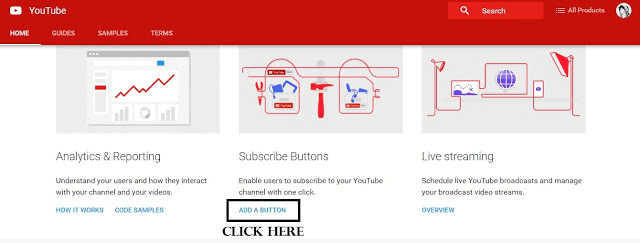1. First click here Youtube to add subscriber button.
2. Scroll down and click on add button.
3. Now open your youtube channel and copy your channel id.
4.Now paste that code in Channel name or id and click on layout and choose full.
5. Now scroll down and copy whole code.
6. Now open your blog and in left sidebar click on layout.
7. After this click on add gedget new windown will be appear in that choose html/java script.
8. Now post that code in html/java script and save it
9. After this save the arrangement of your layout.
Its all done now youtube subscriber button will be shown of the right corner of your blog.
Video Tutorial :